Cantabile now supports Solo mode on plugins, racks and media players.
This feature has been on the back burner for a while as I’ve been trying to figure out the best way to implement it. Thanks to everyone who left comments on the forum — that feedback makes a real difference.
Basic Usage
Using the Solo buttons is pretty much exactly what you’d expect :
- Click the solo button to solo an object and mute all others,
- Click solo on another object to switch solo mode to that object,
- Click a soloed object to cancel solo mode an un-mute the other objects.
You can also solo multiple objects by holding the Control key while you click the Solo button.
Excluding Objects From Solo Operations
Sometime you’ll have an object that should never be muted by soloing other objects. (eg: a master effects rack)
You can exclude these objects by right click on them and deselecting the “Solo Control” option:
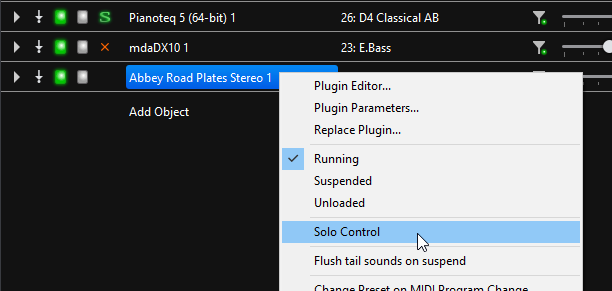
Quick Demo
Here’s a quick little demo showing all this in action:
What’s Actually Happening?
When an object is muted by a Solo operation, the object is left running but all it’s connected output routes are disabled. This is reflected by the fact that a plugin’s output activity meters will continue to light up, but the output routes are dimmed out:
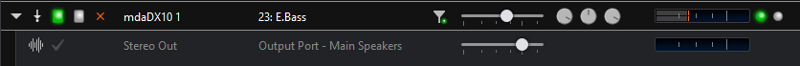
Solo and Racks
Sometimes you’ll be working on a rack and want to listen to just that rack. Rather than have to escape back to the main view to turn solo on and off, there’s a new Solo button in the rack header:
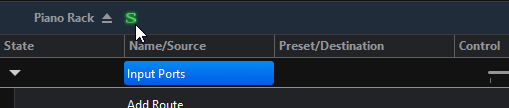
Also note that the solo operations song/rack wide, not global.
eg: if you solo a plugin inside a rack it’ll only be soloed across that rack and the outer song will be unaffected.
State Behaviour
In Cantabile Performer, the solo settings can also be controlled by states. Each object has two new state behaviours — Solo and Solo Control which work exactly the same as any other state behaviour:
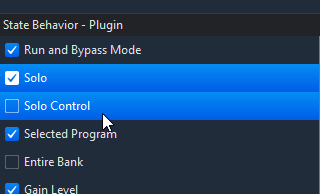
Binding Support
Solo settings are also integrated with Cantabile’s binding mechanism.
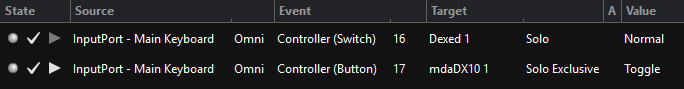
There are two binding targets for the Solo setting — an exclusive one and an non-exclusive one:
- Exclusive — controls the state of this object’s solo setting and sets all other objects to the opposite state
- Non-exclusive — just sets the solo state of the object and only affects the other objects if this is the first object soloed, or the last object unsoloed.
The exclusive and non-exclusive modes are effectively the same as holding the Control key while clicking the Solo buttons.
In Cantabile Performer, you can also use the Solo settings as a binding source to reflect the solo state of an object to external gear.
Available Now
Solo support is available now in experimental build 3218 and later. Enjoy!
