Cantabile build 3222 includes some experimental changes to the way the media player transport buttons and the running/suspend mode buttons work.
Running/Suspend Mode Buttons
Previous versions of Cantabile has separate buttons for running vs suspend mode:
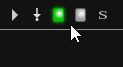

The rationale for this was to help colour blind users more easily tell the two modes apart.
Previously to switch mode you had to click the opposite button to the lit one to change modes and a number of users asked to make it so that clicking either button switches modes.
That seemed as reasonable request but after implementing it just felt wrong. So I’ve combined the two buttons back into one that changes colour according to the mode:


Now clicking the button toggles between running and suspended. For plugins you can still Alt+Click to unload the plugin.
Depending on feedback if I keep this behaviour I’ll redesign the button to make it easier to distinguish for colour blind users.
Transport Buttons
The transport buttons now work in a similar way. Previously there were three buttons:
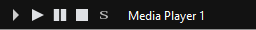
and now there are two:
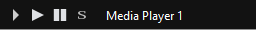
and some of the behaviour has changed so that now:
- The Play Button toggles between playing and stopped (even if paused)
- The Pause Button toggles between playing and paused (and does nothing if stopped)
Also, to better reflect this behaviour the play button stays lit up when paused.
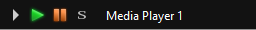
When in this state, clicking the Play button will stop while clicking the Pause button will resume.
The master transport buttons have also been updated to behave the same (although I kept the master stop button).
This is an Experiment!
None of this is final. I’m trying this as an experiment and I’m interested in feedback. Let me know if you think this new approach is more intuitive or whether you prefer the old approach.
These changes are available now in build 3222.
